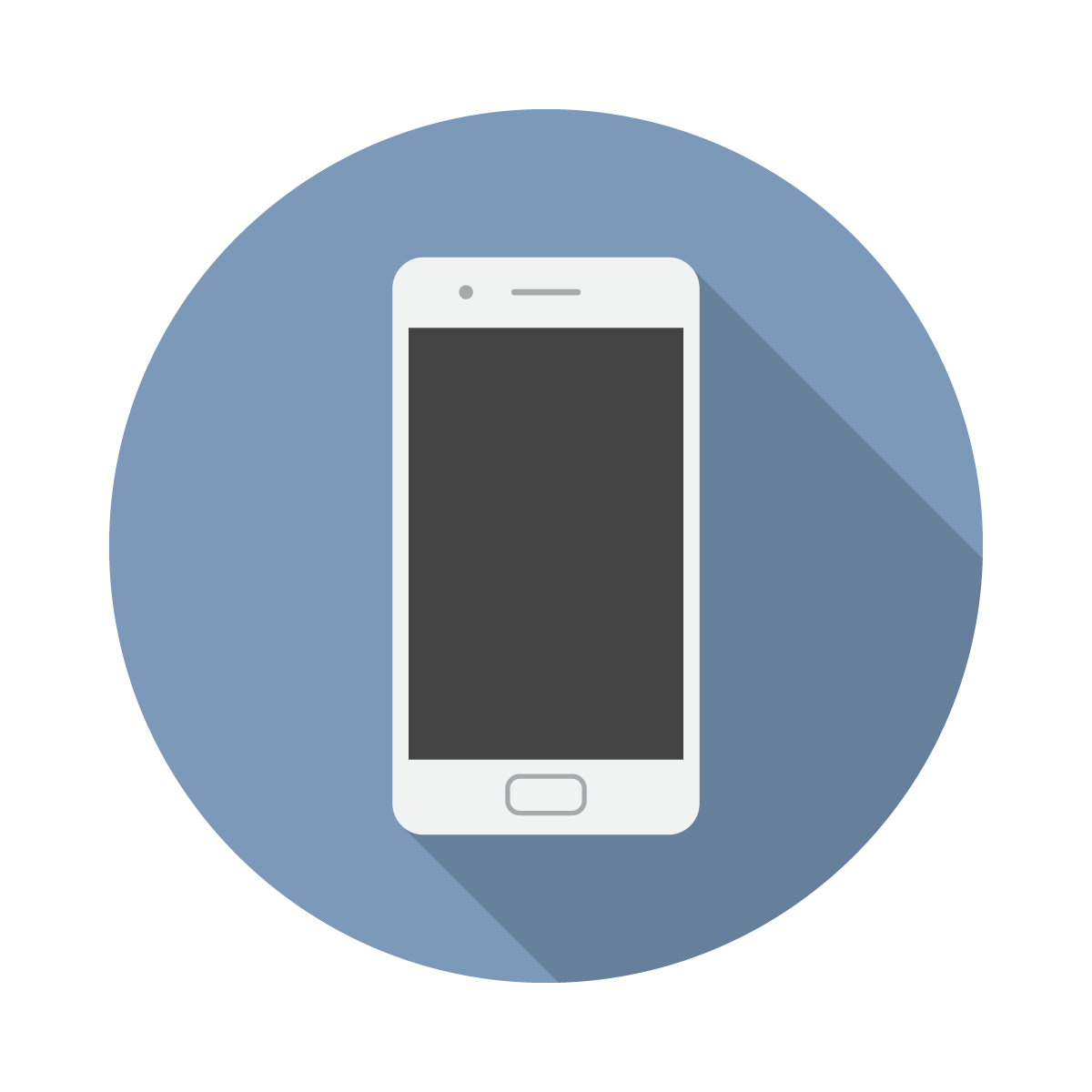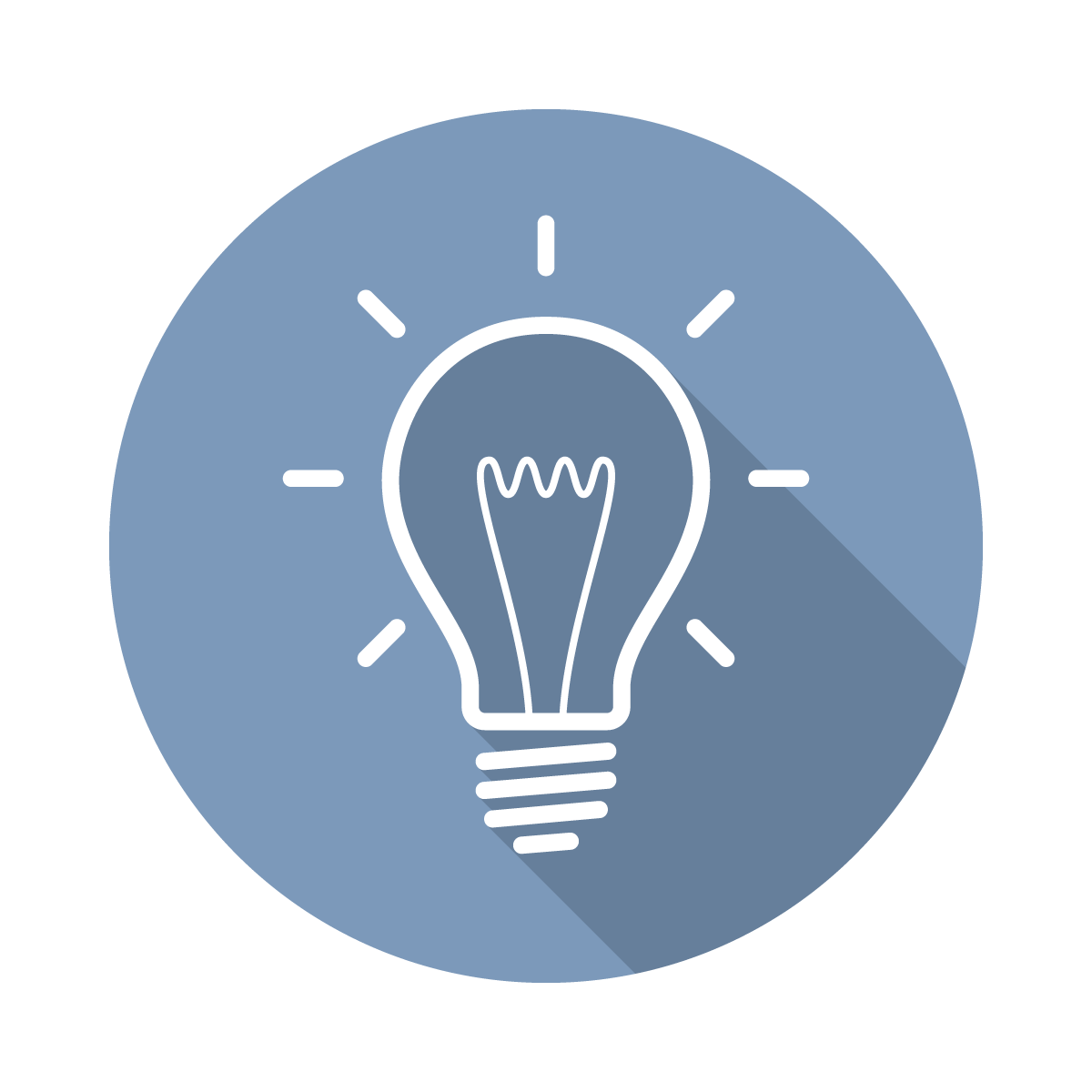Passwords/Passphrases
Create strong, unique passwords and passphrases. IU recommends using a short sentence as a passphrase. Your passphrase should contain at least 15 characters (127 characters maximum). Avoid reusing passwords at different sites, as this allows hackers to exploit a breach of one site across many sites.